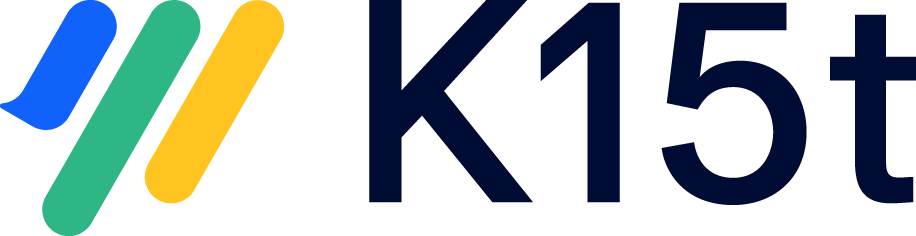What is it?
A simple Create from Template Macro with advanced options like - setting a parent page, button formatting, and page name templating.
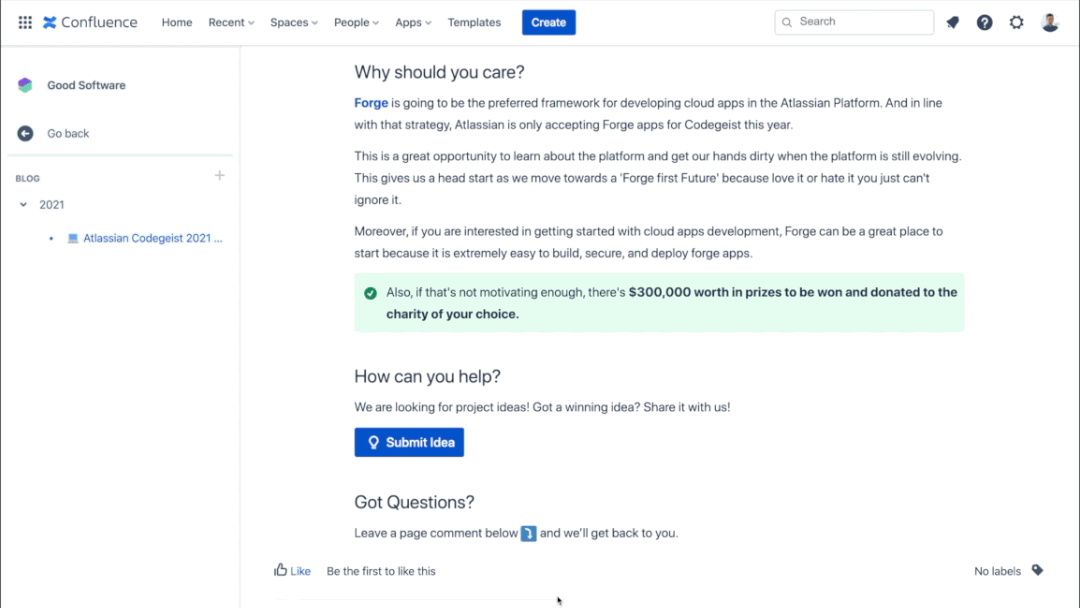
What does it do?
In addition to the basic options that you get with Confluence’s Create from Template macro, you get the following additional configuration options:
-
Set a Parent Page for the new pages created with the macro. This is particularly useful when you don’t want to create the new pages as a child of the page where the macro is added.
-
Advanced Page Title Templating with the option to define variables. These variables are then prompted to the users when they click on the create from macro button.
-
Button Formatting Options like button types and icons to add more context to the action and to endorse creativity.
-
Add New Labels in addition to the labels already added to the selected template. This enables you to have more granular control over labeling the new pages based on specific use cases.
Why we built it?
The 'Create from Template Button' macro is a simple but powerful feature in Confluence. But, it comes with a few limitations that restrict its potential, e.g.
Inability to Set Parent Page
The button always creates the new pages as the children of the page it is placed on. While this is useful in most cases, it is limiting in the many other uses cases. E.g. Collecting new ideas using on a blog post using an Idea Template .
Limited Page Title Templating Options
The Confluence macro provides limited options when it comes to set the title of the new page. E.g. You can only use @currentDate, @spaceName or @spaceKey to have those values inserted for you. While these are useful, we have personally experienced the limits in the following situations when we want to set custom variables, e.g. user name.
No Button Formatting Options
While this is not a blocker, the lack of formatting options for buttons prevents from adding more context to the action and also limits creativity 🙂
Inability to Add New Labels
While you can add labels to a template it may not be enough in case of a global template. E.g. You may have a Global 'Customer Feedback Template' with label: customer-feedback. But, you may want to add team specific labels when creating the pages, so that you can generate more granular reports later on.