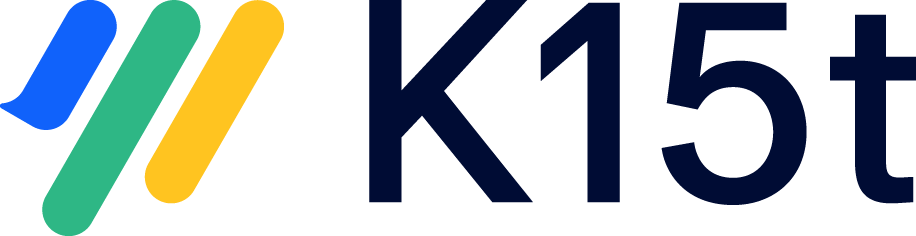Using Counters
You can use Counters for Confluence to define numbered headings in your Confluence pages and automatically count them. Therefore we developed different macros to easily control and define the counters.
Existing Macros
There are three different macros to use Counters for Confluence:
Counter Name | Enter | Description |
|---|---|---|
Counter | {counter | This macro should be used if you just want to insert a classic counter. |
Named Counter | {named counter | This macro should be used if you want to have different counters on the same Confluence page. |
Setup Counter | {setup counter | This macro should be used to reset and define a counter. |
Counter
This macro prints an automatically countered number. The only setting you can make is defining the level you want to count. If you leave the field empty, 1 is used as default level.
Named Counter
This macro is to name different counters. This is useful, if you have multiple counters on the same Confluence page with different formats.
Parameter | Description |
|---|---|
Counter Name | The name used to identify the counter. |
Level | Enter the level to print. |
Setup Counter
This macro is to define the counters. You can format the counter and named-counter macros with formatting and can reset a counter to a custom value. Check the following table for an explanation of the several settings:
Parameter | Description |
|---|---|
Counter Name | The name of the counter to configure. Leave empty to configure the default (unnamed) counter. |
Reset Level | The counter level to reset. |
Reset Value | The value to reset the counter to, e.g. "1". |
Numbering Format | You can define the numbering format of your counter:
The pattern is expanded automatically for headings nested more deeply. Examples:
|
Print in PDF | Activate this checkbox to print the counters in the exported PDFs. |